Meta Business Manager is the Swiss-army knife every small exporter, Etsy seller, and SaaS founder forgets to pack. One tidy dashboard now replaces the chaos of shared log-ins, spreadsheets of ad IDs, and “Who boosted that post?” mysteries. Below you will find a field-tested, 2026-ready roadmap that turns the intimidating into the inevitable—no developer, agency retainer, or Harvard MBA required.
Why SMEs Replaced Spreadsheets With Meta Business Manager in 2026
Facebook quietly retired the old “Page Admin” loopholes last year. The result? Personal profiles that run ads now hit daily spend caps, verification roadblocks, and zero team transparency. Meta Business Manager, still 100% free, lifts those caps, unlocks Instagram checkout, and—most importantly—keeps your private profile photos away from supplier screenshots. In short, the tool went from “nice to have” to “can’t trade without it.”
Pre-Flight Checklist: Open These Tabs Before You Start
- A personal Facebook account you can still access (ideally your own).
- An email address that ends in your company domain—Gmail looks amateur to verification bots.
- Your business license, tax certificate, or utility bill saved as a PDF—uploads over 2 MB get rejected.
- Pen and paper: jot your ad-account ID and Instagram handle; you’ll type them twice.
Open these now and you will not scramble later.
Step-by-Step: How to Create Your First Meta Business Manager Account
- Visit business.facebook.com and click “Create Account.”
- Enter your legal entity name exactly as it appears on your tax form; mismatches trigger review loops.
- Type your work email; confirm the six-digit code that lands in your inbox within 60 seconds.
- Skip the “Add People” prompt for now—assets first, permissions later prevents back-tracking.
- Hit “Finish.” You now own an empty container—think of it as a new warehouse waiting for shelves.
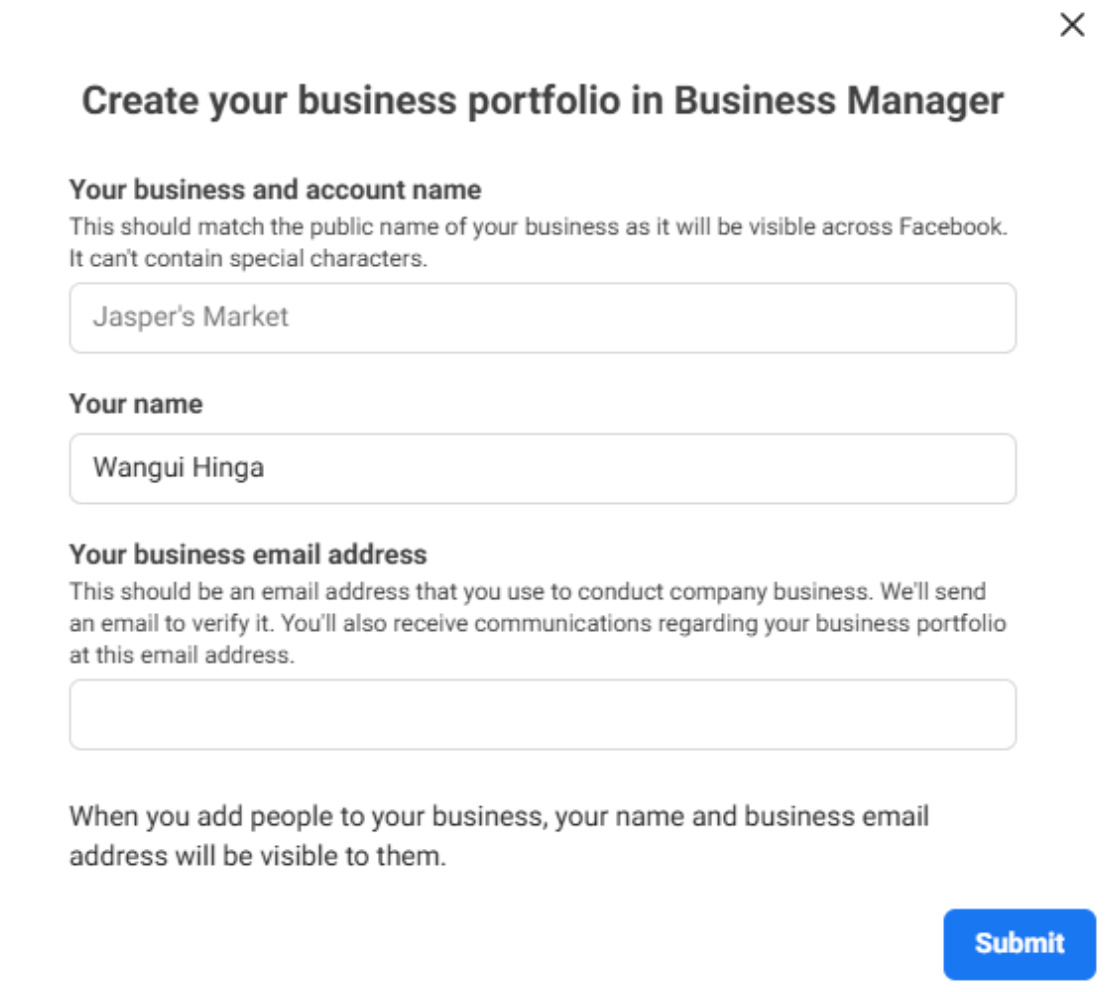
Connecting Your Facebook Page, Instagram & Ad Account Safely
Inside the dashboard, open “Business Assets” → “Pages” → “Add.” You can:
- Claim a page you already own (fastest).
- Ask for access to a client’s page (use their URL).
- Build a brand-new page if your old one still uses a personal profile.
Pro tip: accept the on-screen prompt to connect the same Instagram handle immediately; doing it later forces you to re-enter passwords and often fails on mobile.
Next, click “Ad Accounts” → “Add.” Name the account after your shop, select the currency you actually invoice in, and set the time-zone to where your accountant sits—this avoids ugly bookkeeping surprises.
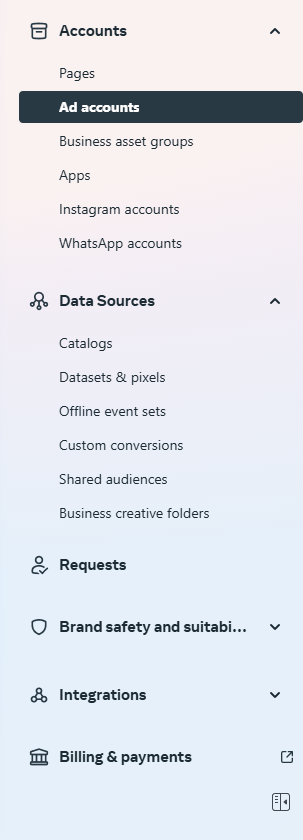
Pixel & Catalogue: The Secret Sauce for Retargeting & Shops
Still inside Business Assets, open “Data Sources” → “Pixels” → “Add.” Name the pixel after your brand, not the campaign; you can reuse it for years. Copy the code, paste it between the <head> tags of your site, then install Facebook’s free “Pixel Helper” extension—one green checkmark here will save thousands in wasted reach later.
For the catalogue, choose “E-commerce,” then upload a CSV with at least these columns: id, title, price, link, image_link. Shopify and WooCommerce both offer one-click exports; clean out the duplicates first or Facebook will disapprove the entire feed.
Inviting Staff & Freelancers Without Giving Away the Keys
Head to “Users” → “People” → “Add.” Type the person’s work email; avoid Yahoo or Hotmail addresses—they raise fraud flags. Assign roles by using the “minimum viable” rule:
- Admin: you only.
- Advertiser: your media buyer can create, edit, and pause ads.
- Analyst: your accountant sees costs, nothing more.
Tick the box that forces two-factor authentication; 30% of hacked SME accounts never recover because this step was skipped.
Verification, Spending Limits & Two-Factor Authentication
Facebook now demands identity checks before you cross $50 a day. Upload the documents you prepared earlier, add a phone number that can receive SMS, and ask your bank to whitelist “Meta*Payments” so the first charge is not declined. Verification typically clears in 12 hours; do this on a Tuesday to avoid weekend ad stalls.
Troubleshooting Red Flags New SMEs See Every Week
- “Account under review” – you added a second credit card too fast; wait 24 hours.
- Pixel firing zero events – your cookie banner blocks it; switch to “advanced matching” inside Events Manager.
- Instagram link fails – you are logged into the wrong personal profile in the same browser; open an incognito window.
Keep calm, fix once, document the fix, and you will never Google the same error twice.
Scaling Up: Shops, Messenger CRM & Lookalike Audiences
After your first 100 check-outs, switch the catalogue to “sync daily” and enable checkout on Instagram. Open “Audiences” → “Create” → “Lookalike,” choose purchase events, and pick 1%—this alone usually doubles remarketing ROAS within 14 days. Finally, connect Messenger to a free CRM such as Zoho so abandoned-cart leads flow into one inbox you can answer from your phone.
Conclusion: Your 15-Minute Investment for a 15-Month Head Start
Setting up Meta Business Manager tonight means tomorrow you can delegate ads without sharing passwords, track every dollar inside Google Analytics, and unlock Instagram product tags before your nearest rival figures out the first step. Open the tabs, follow the ten moves above, and you will have turned a time-wasting maze into a growth engine before the next coffee break.
Ready to turn your target audience into actual sales? Skip the spreadsheets and launch winning Meta ads in 60 seconds—paste your URL, pick a campaign, and let Didoo AI Agent do the rest. Start your free 7-day trial today and watch tomorrow’s revenue advertise itself.
FAQ
Yes; Facebook only charges for ads, not for the dashboard.
Absolutely—use “Request Access,” not “Add,” if the account still belongs to a client.
Chat with Facebook support inside Business Help Centre; agents usually whitelist your domain manually after one live call.
One per brand is enough; you can create up to 100 but stacking them dilutes data.
No. Think of Suite as the steering wheel and Manager as the engine—you need both to drive.

