Introduction
Your Facebook Pixel ID is the gateway to smarter ads, sharper audiences, and real-time sales data—yet most SME owners still hunt for it like buried treasure. In this 2026 tutorial you’ll learn how to find the FB Pixel ID in under three minutes, avoid the usual account-switch traps, and future-proof tracking before cookies finally crumble. No code degree required.
Why Every Small Business Needs a Meta Pixel ID in 2026
Paid ads without the Meta Pixel ID are billboards in the desert. The snippet of “pixel code” quietly records who bought, who bounced, and who nearly checked out. That feed fuels Meta’s AI to lower cost-per-lead and unlock look-alike audiences iOS 17 tried to block. Bottom line: capture first-party data now or pay 30 % more for cold traffic later.
Facebook Pixel vs. Meta Pixel: Same Snippet, New Jacket
Facebook rebranded to Meta in 2022, but the pixel database behind your events never changed. Whether your dashboard says “Facebook Pixel ID” or “Meta Pixel ID,” the numeric string still starts with a nine-digit block. Treat the terms as synonyms; ad managers, plugins, and CRMs swap them freely, so don’t waste hours looking for a separate “Meta-only” install.
Step-by-Step: How to Find Facebook Pixel ID in Business Manager
Follow this checklist once; bookmark it for every new store or client:
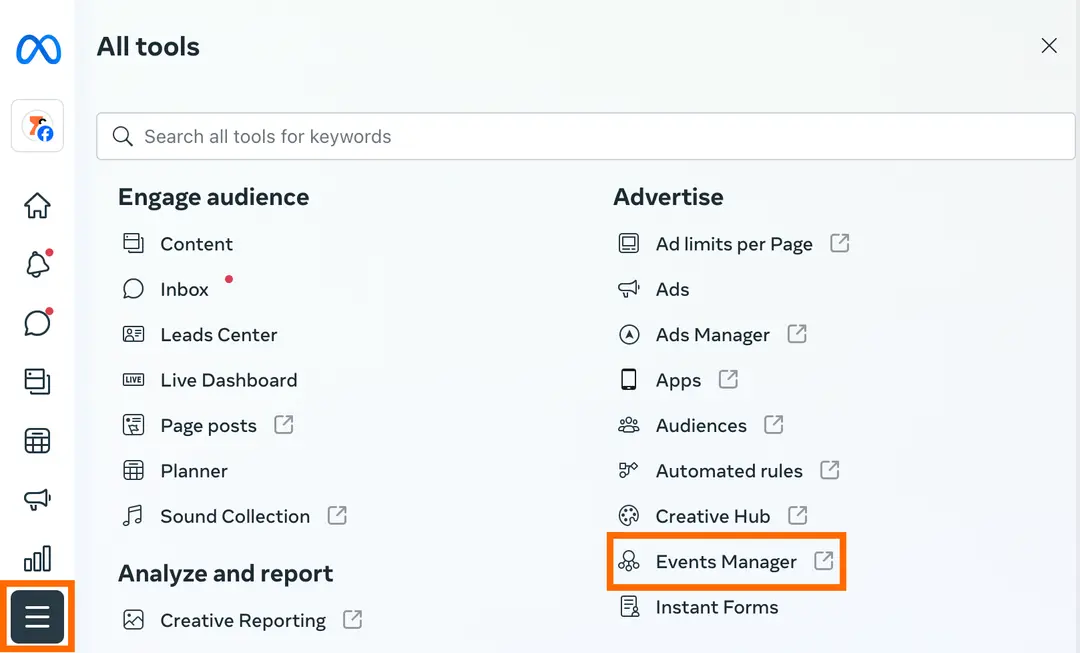
- Log in to business.facebook.com with an admin profile.
- Click “All tools” (left sidebar) → “Events Manager”.
- Choose “Data sources” (top tab).
- Spot the pixel name; underneath you’ll see the Pixel ID in bold.
- Hit the copy icon—no spaces, no brackets.
Managing multiple brands? Toggle the business account selector first; otherwise you’ll copy the wrong pixel and waste ad budget.
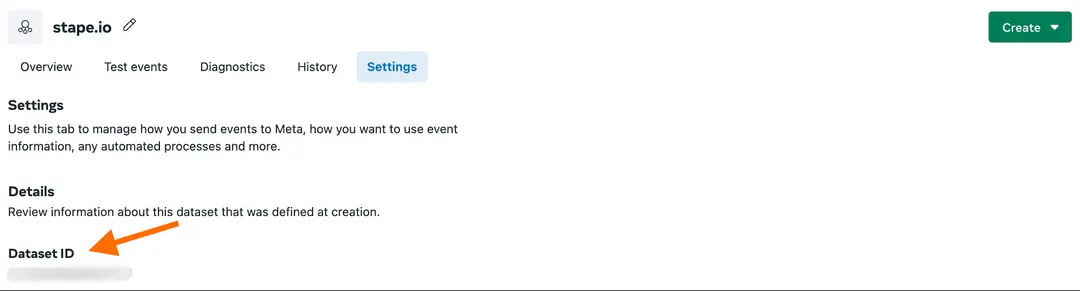
Where to Find Meta Pixel Code After You Have the ID
The numeric Pixel ID is only half the puzzle; you still need the full pixel code on every page. In Events Manager:
- Click the pixel name → “Settings” → “Install code manually”.
- Copy the base JavaScript.
- Paste it between
<head>and</head>tags site-wide (WordPress users can drop it into theme header or use a plugin like “Insert Headers & Footers”).
Test with the Meta Pixel Helper Chrome extension; a green check confirms firing.
Troubleshooting: Pixel ID Missing or Greyed Out? Quick Fixes
- No pixels listed? You lack admin rights; ask the page owner to assign “Manage pixel” permission.
- Greyed out copy button? Refresh; Meta rolled out a UI bug fix in August 2025.
- Different Shopify theme? Re-add the ID under Online Store → Preferences; themes often reset during updates.
- Still zero events? Disable ad blockers; they suppress pixel fires even on your own site.
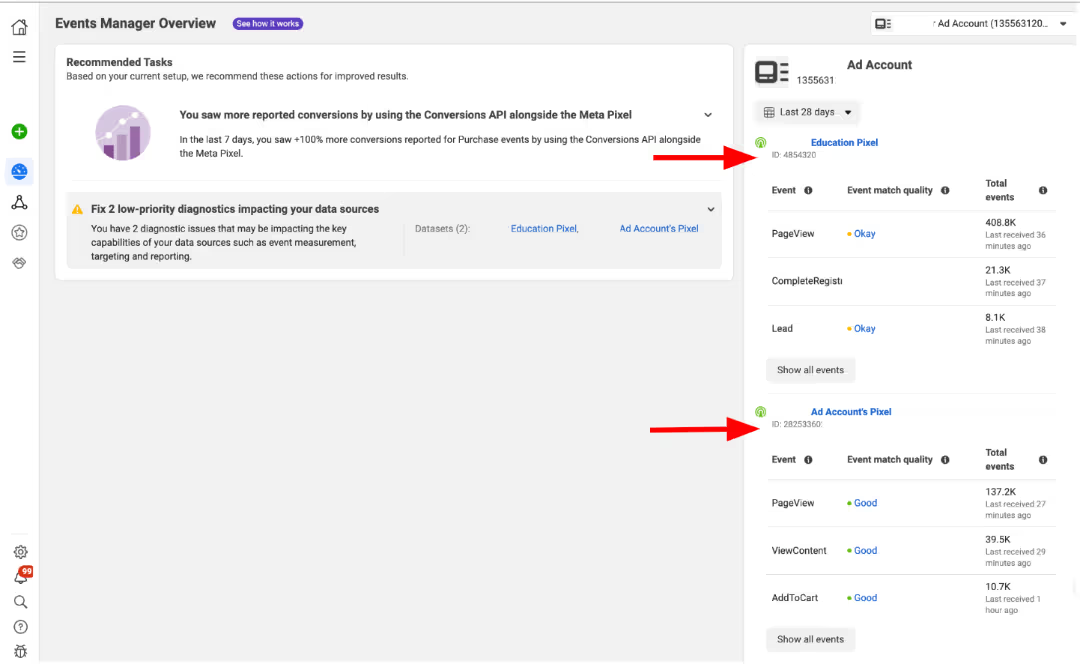
2026 Privacy Update: Pairing Pixel with Conversions API for SMEs
Cookies now expire in seven days on Safari and Firefox. To plug the data leak, connect Conversions API (CAPI) alongside your Facebook Pixel ID. Free plugins for WooCommerce and Shopify transmit purchase events server-side, recovering roughly 18 % of lost conversions—often enough to keep ROAS above break-even when iOS users dominate your funnel.
Next Moves: Install, Verify, and Optimize Your New Pixel Data
- Install the base code and Standard Events (ViewContent, AddToCart, Purchase).
- Verify firing order with Meta’s Test Events console.
- Optimize: build Custom Audiences of 180-day website visitors, then let Meta’s AI spawn 1 % look-alikes in key markets.
- Scale: duplicate winning ad sets, exclude recent purchasers, and bid toward the lowest cost per pixel-confirmed sale.
Conclusion
Stop flying blind—grab your Facebook Pixel ID today, paste the Meta pixel code site-wide, and reclaim every conversion iOS 17 hides.
Ready to turn your target audience into actual sales? Skip the spreadsheets and launch winning Meta ads in 1 min—paste your URL, pick a campaign, and let Didoo AI Agent do the rest. Start your free 7-day trial today and watch tomorrow’s revenue advertise itself.FAQ
No, copy-and-paste or free plugins handle it; verify with Meta’s Chrome extension.
Audit monthly or after any theme update to ensure no page drops the signal.
Ads Manager shows pixels under “Events Manager”, not inside the ad-creation flow.
Technically yes, but separate pixels keep audiences cleaner and reporting accurate.
Yes, identical numeric string; only the branding changed.

